Step 1: Preparing to establish an EPIC account
- The application form to establish an EPIC account does not allow you to save, hence you should prepare the following documents to avoid frustration with the system.
- Scanned colour copy of the identification page of your unexpired Malaysian passport (which contains your photo and passport expiration date)
- Colour photograph of yourself – front view, plain light-coloured background, taken within past 6 months, in .jpg format, good quality, less than 2MB
- Information about your medical education – medical school name, start date, end date, degree issue date, degree title
- Information about your medical registration(s)
Step 2: Establishing an EPIC account
- Visit this website: https://epic.ecfmgepic.org/Registration.aspx
- Fill in the information that you have prepared earlier
- Make the payment of UDS130 as instructed on screen
Step 3: Completing your EPIC Identity Form (EIF)
- You will receive an email with your login details
- Log in to your EPIC account and download the EIF under “My Identity Documents”
- Visit https://www.notarycam.com/ecfmg-epic and follow the instructions to setup your NotaryCam account before arranging for EIF certification
- NotaryCam sessions can be arranged on demand from 9 pm to 12 pm (in local Malaysian time zone) or by appointment anytime 24/7
- Ensure that you have your passport and a webcam-enabled computer during the NotaryCam session
THIS STEP HAS TO BE COMPLETED WITHIN 6 MONTHS
Step 4: Primary Source Verification of Medical Degree

- Go to “My Credentials”
- Click on the button “Upload Credentials”
- Select “Final Medical Diploma”
- Upload a scanned copy of your certificate
- Input details of the institution which awarded your certificate
- Input details of the degree’s start and end dates, as well as your name as it appears on the document
- Select the entity which will automatically receive your EPIC Verification Report once it is approved (screenshot below)
- Make payment of USD100 as instructed on screen

Step 5: The Waiting Game
- After you have submitted the proper documents and made the necessary payment, EPIC will take up to 5 business days to process your credential (i.e. send out the verification request)
- This verification request can be sent out via either ECFMG’s electronic Credential Verification programme OR snail mail (courier or airmail)
- Upon receipt of the verification request, your institution will take some time to respond
- The response is likewise returned from the institution to EPIC by either the electronic portal OR snail mail
- EPIC takes up to 5 business days to confirm the verification and add it to your EPIC Portfolio; if you had selected an entity to automatically receive the report, it will be duly sent out at this point
Total waiting time: 10 days (EPIC) + transit time (fast via electronic system, torturously slow by mail) + response time (institution)
TIPS AND ADDITIONAL INFORMATION
- If you have yet to decide which country you want to migrate to (UK/Ireland/Australia), leave the entity field BLANK (i.e. “No Entity Selected” option). Your first EPIC Verification Report for each credential will always be free, so you can always come back to the site to select your preferred entity once you’ve made your decision
- Additional Verification Reports can be ordered via the “My Reports” tab -> “Request Report”
- Make sure that your institution is registered with ECFMG’s electronic Credentials Verification programme to cut down on document transit time. Instructions for institutions to set up their EPIC Report Portal Account can be found at https://www.ecfmg.org/psv/organizations-faqs.html#portal
- Some institutions might charge a separate administrative fee for them to respond to the verification request. You may want to check with your institution directly, while also notifying them to expect your verification request
- If EPIC does not respond within the stated turnaround time of 5 business days, do email or call them up to get the process moving along
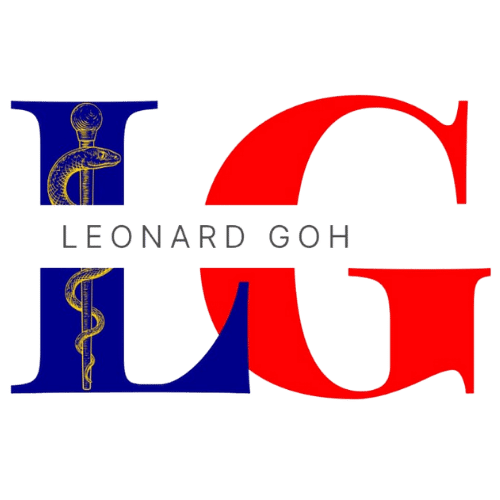
6 Responses
Hello,
I want to ask about something,
you mentioned “Input details of the degree’s start and end dates, as well as your name as it appears on the document” , so what named you mean? the one on the Medical certificate or on the EIF?
thank you in advance.
Hi, given that the whole section was regarding the primary source verification of your medical degree, the “name as it appears on the document” would be the one on your medical diploma, not the EIF.
Dear Dr. Leonard,
Thank you for this beneficial website. I am currently in the early stages of starting my medical career in Australia.
I am a Malaysian medical graduate and recently completed medical school in November 2024. I would like to enquire about the term “institution.” Does it refer to the Australian Medical Council (AMC) or to my university, which is Universiti Teknologi MARA (UiTM)? Additionally, how does this differ from the term “entity”?
I look forward to your clarification. Thank you once again.
Kind regards,
Danish Aziz
Hi Danish, in this context “institution” refers to your medical school (UiTM) and “entity” refers to AMC. All the best!
Thank you very much for the clarification!